How to create an account
To become a user of the platform, you need to register on the website and create a personal Softbook account. This account functions similarly to a Google account and provides a range of tools and services specifically designed for working on courses and learning.
The following brief instructions will help you navigate your way through Softbook.
To create an account on Softbook, follow these steps:
1. Find and click on the “Quick start” button in the top right corner of the website, or simply follow the link to the registration page.
2. On the registration page that appears, fill in the corresponding fields:
- Enter your first name, last name, email address and phone number (1)
- Create a password and re-enter it for confirmation (1)
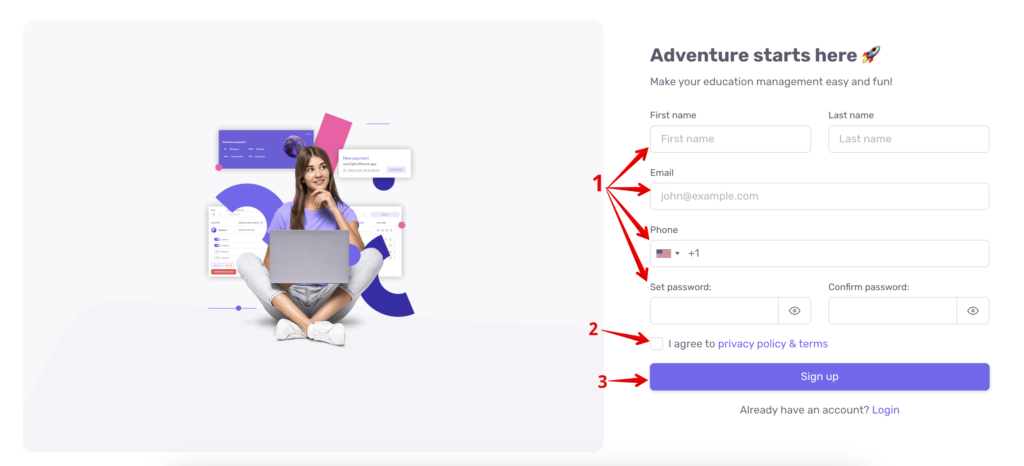
- Review the privacy policy and terms. Check the box to indicate your agreement (2)
- Verify all the fields and click the “Sign up” button (3)
Fun fact: your email from the registration form becomes the foundation for the subdomain name of your account and school.
3. After completing the registration, your workspace will be accessible on the platform.
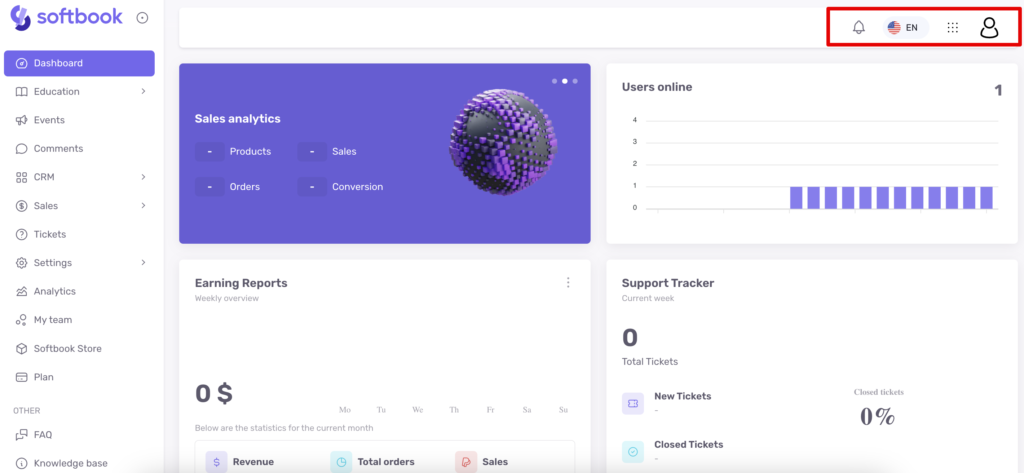
In the top right corner of the workspace, you will find:
- Language toggle
- Technical support
- Notifications icon
- Softbook menu
- User account, with quick access to school management and account pages located underneath.
The Softbook menu contains all of the user’s schools and platform services, including the account, LMS (Learning Management System), Cloud (storage of 5 gigabytes or more), balance, platform policies and terms of use, support, and API.
On the left, below the Softbook logo, is the platform navigation for working on courses, supporting and configuring educational processes, as well as launching and monitoring sales. Everything is ready for work.
New users can enjoy free access to the platform for 30 days.
Welcome to the Softbook platform! 💜





