Payments & balance
Here you can check and top up your balance in the “My Balance” menu.
Your bank card is automatically linked to your account after the first successful payment for any Softbook product.
Important: to replenish the balance, you should enter the amount in the field only in numbers, without any punctuation marks or letters.
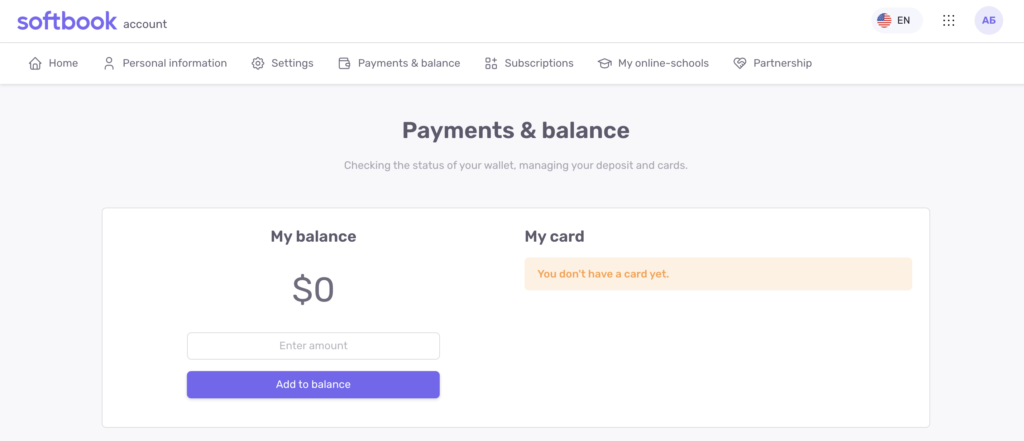
The “Transactions” block displays all transactions related to the account and occurred in it: balance replenishment, debit. Each transaction contains a card with payment details and a receipt, which can be downloaded if desired. To do this, click on the transaction id, then click “Download receipt”.

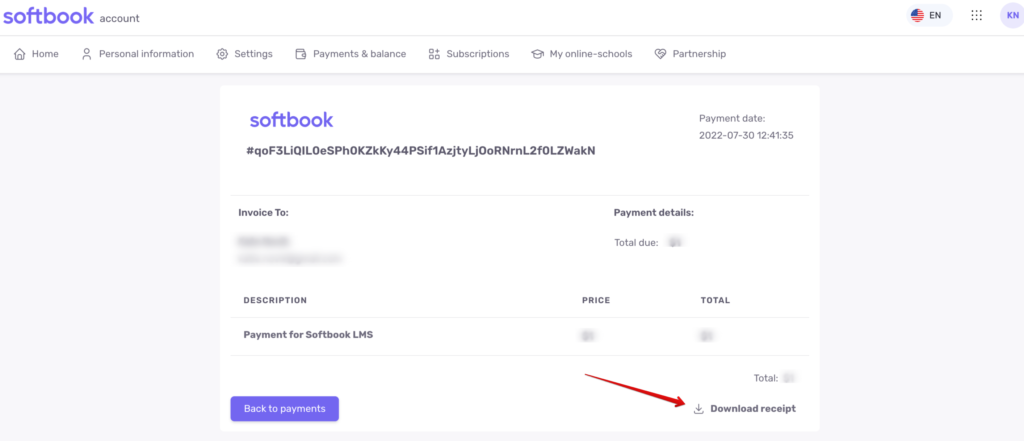
When you make your first payment for any of our services or replenish your balance, the card used to make the payment will be automatically linked to your account if the bank transfers the necessary data to us.
You can delete the linked card at any time in your personal account:
https://my.softbook.app/payments
The card number displayed in your personal account may differ from the number indicated on your physical card or in the bank’s application. This is due to the fact that the virtual card number can be transferred to the payment system when paying via Apple Pay or Google Pay.
Automatic payments (recurring payments)
This is a convenient way to renew your subscriptions so that you don’t miss a payment and prevent access to the services from being blocked. If you have already selected a tariff and your subscription is active, at the end of the paid period, the payment will be automatically charged to the linked card or to your account balance if you have enough funds.
For example: if you have an active subscription worth $5 and have $3 available on your balance, the entire $5 will be charged to your bank card and $3 will remain on your balance. You can top up your balance by $2 in advance, and then at the time of payment, the entire amount will be automatically deducted from your account balance, not your bank card.
The system makes 3 payment attempts from the balance or from the linked card. The first attempt occurs on the day the paid period ends. The next 2 attempts take place every 24 hours. If your account balance or bank card is insufficient, you can top up your balance after the first two attempts so that the next payment is made automatically and your subscription continues.
If all 3 payments are unsuccessful, access to the service will be blocked. In this case, if you simply top up your balance, access will not be restored. After replenishing the balance, you need to manually renew access to the corresponding service.
Payment from the balance
If you have already funded your account balance, then when choosing a tariff for any of the services, select the payment method “Softbook balance” to make the payment successful.
Please note: If you have a linked card and do not select a payment method, the payment may be charged to the linked card.





