Funnels
Your online school’s CRM system on Softbook consists of several subsections, and one of them is “Funnels”. Funnels represent the stages that make up the process of converting your leads into students, selling courses, or other educational products available in your online school.
In the “Funnels” subsection, you will see a list of all your existing funnels with information about their names, progress with deals, and the number of won and lost deals. Next to each funnel, there is an “Actions” option that allows you to delete or edit the funnels.
To create a new funnel for a specific product, click on the “Add Funnel” button.
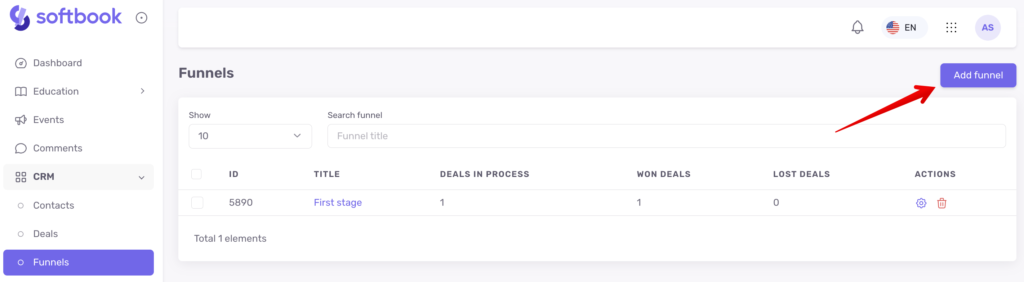
Enter the funnel name in the opened form and click the “Create Funnel” button. You will see a field with a new funnel. By default, it consists of three stages. You can edit the number of stages, their names, and color markings as desired.
In this section, there is also a button to switch between funnels.
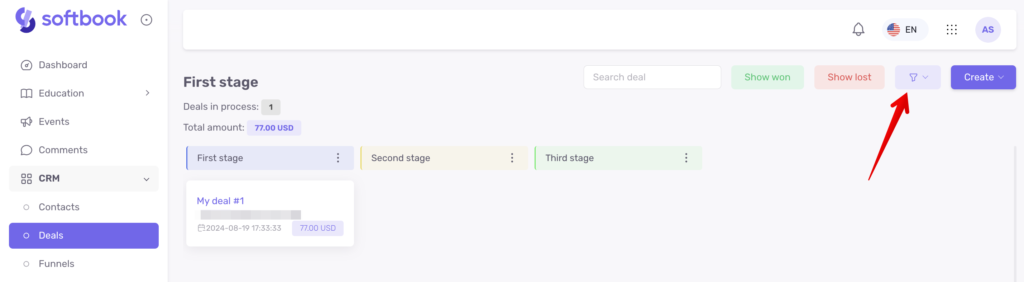
The buttons “Show won” and “Show lost” will open a list of won or lost deals, respectively.
In addition to sorting and filtering buttons, there is also a search field in this subsection. With its help, you can find deals in funnels using any data: numbers (both in the deal description and in amounts), surnames, names, contact information, and their fragments.
That’s all. Now you know how to use the “Funnels” subsection.





