Adding students using API
The third alternative method for adding students to the online school.
If you prefer not to use the sales module provided by Softbook LMS, you can set up your own website or server to add students to your online school after specific actions are completed.
For this, you will require the services of a developer.
To provide the necessary data to the developer, open the Menu in your Softbook account.
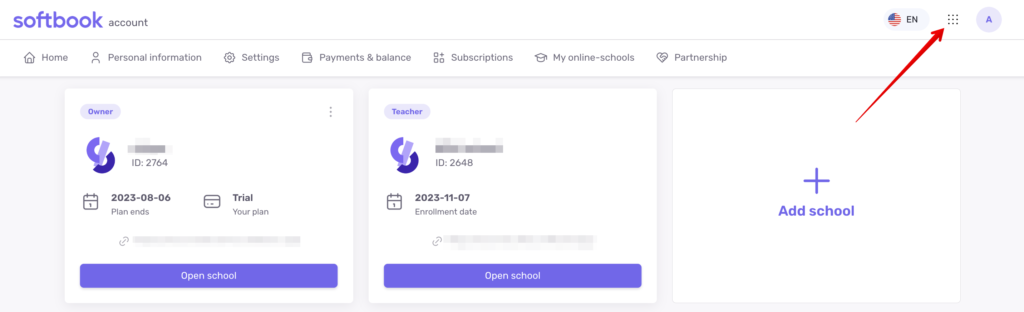
Find the API section in the open Softbook Menu and click on it.
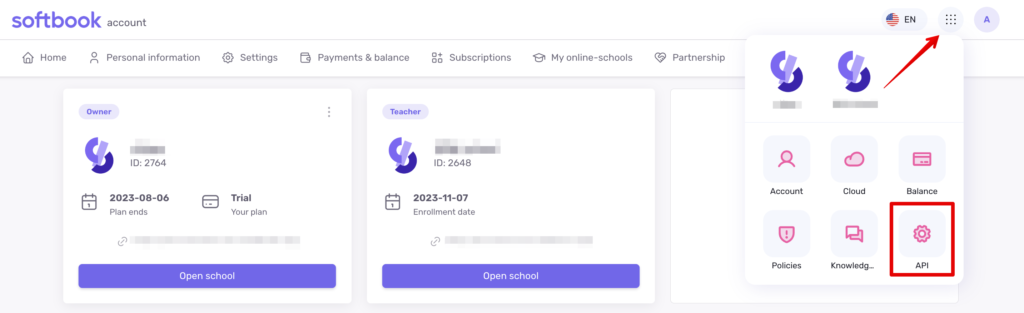
The developer menu page will open. On the opened page, locate the LMS section and click on it.
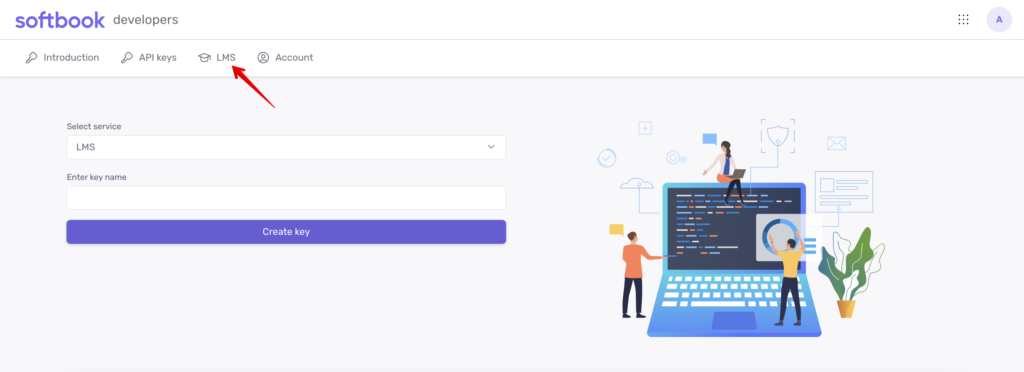
You will be directed to a page displaying the current APIs of the Softbook LMS. This page contains all the necessary information for developers to facilitate the process of adding students to your online school.
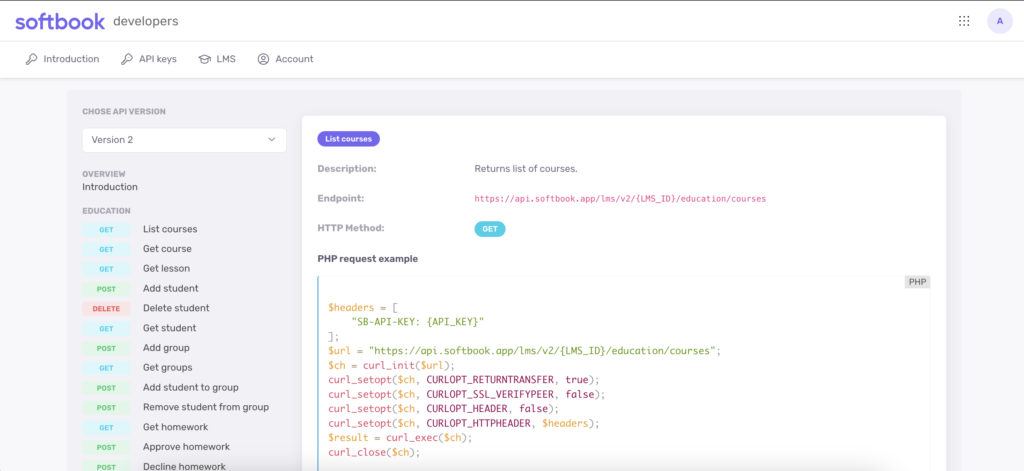
Done! Now you can easily generate an API key for the desired LMS in the “Key manager” section and provide it to your developer. The developer will then take care of the necessary configurations, enabling you to add students from external websites to your online school.





