Forms
Gamification
Social
Education
- How to create course on Softbook
- Setting up a course
- Filling a lesson with content
- Creating homework
- Creating testing
- Changing the order of blocks in the lesson
- Creating a module
- Adding students
- Adding students using API
- Student groups
- Homeworks
- Certificates
- Plans
- Announcements
- Schedules
- Feedback
- Accesses
- Video protection
- Content protection
Comments
CRM
Events
Sales
Tickets
Settings
- General settings
- Domain Settings
- Email Settings
- Dashboards
- Webhooks
- Custom fields
- API
- Branding
- Notifications
Analytics
My team
Softbook Store
Creating a module
19.06.2023
A module is a thematic block of a course that combines several lessons and other learning materials. This is useful if you have a large course with many topics.
Go to your course, find the “Create” button, and click “Module”.
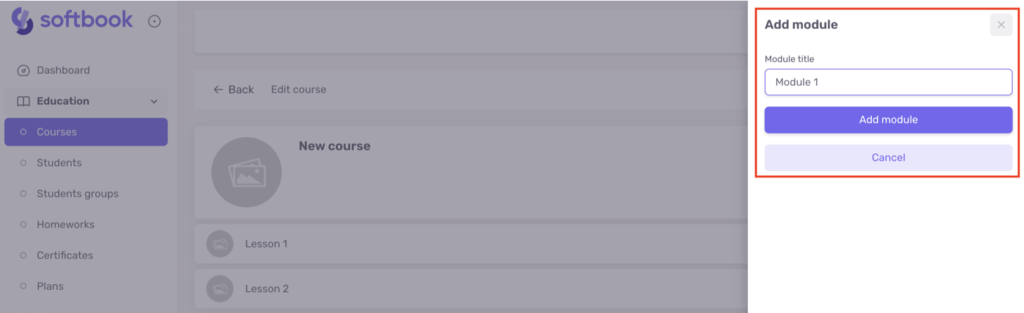
After that, you can add lessons to the corresponding module.
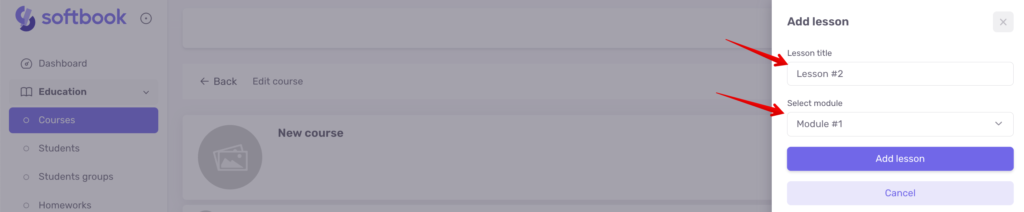
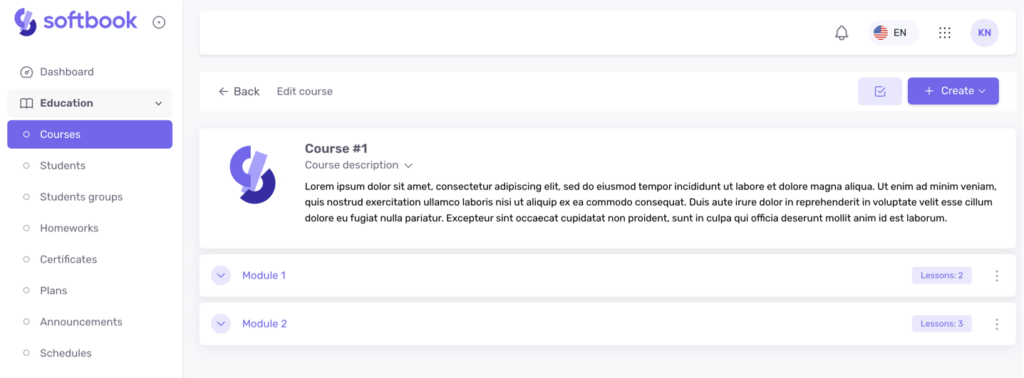
That’s it. Now you know how to create modules and fill lessons. We wish you productive work on the platform!





