Przelewy24 integration
If you want to use the Przelewy24 payment system to accept payments in your online school on the Softbook LMS, you need to do a few things.
Register and set up your account with Przelewy24. See the instructions from Przelewy24:
https://developers.przelewy24.pl/index.php?en#tag/Set-up-and-test-your-accounts/Create-your-account
Go to the Payment gateways section of the Softbook Store. Select the card of the Przelewy24 payment system, click “More info” button and then “Setup” button.
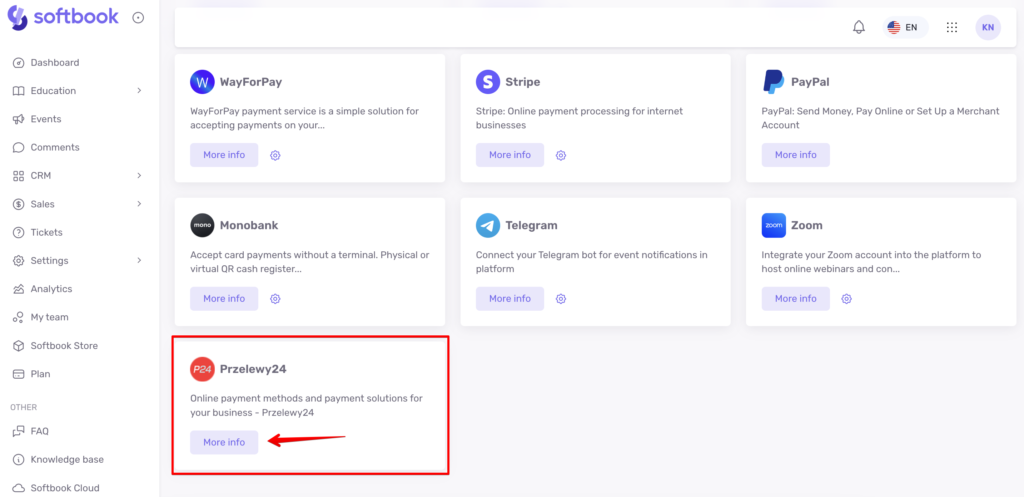
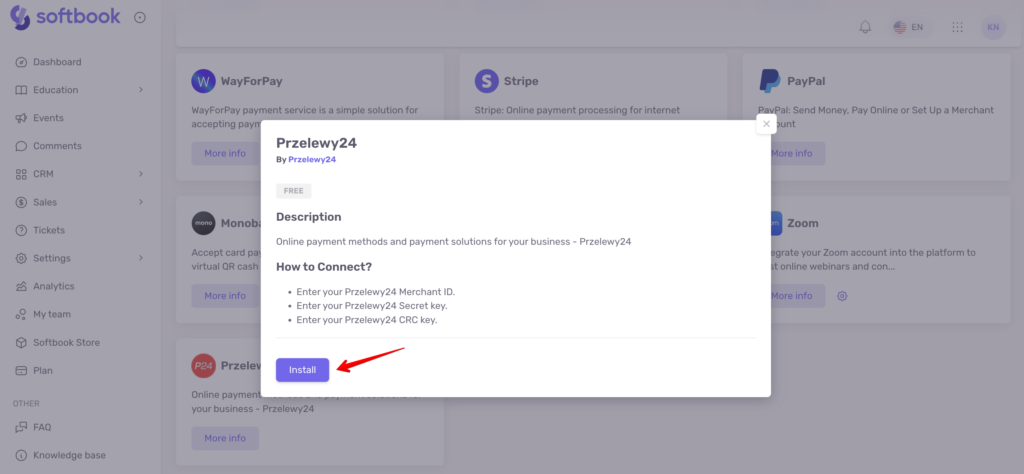
You will be taken to the settings page, where you need to fill in the data.
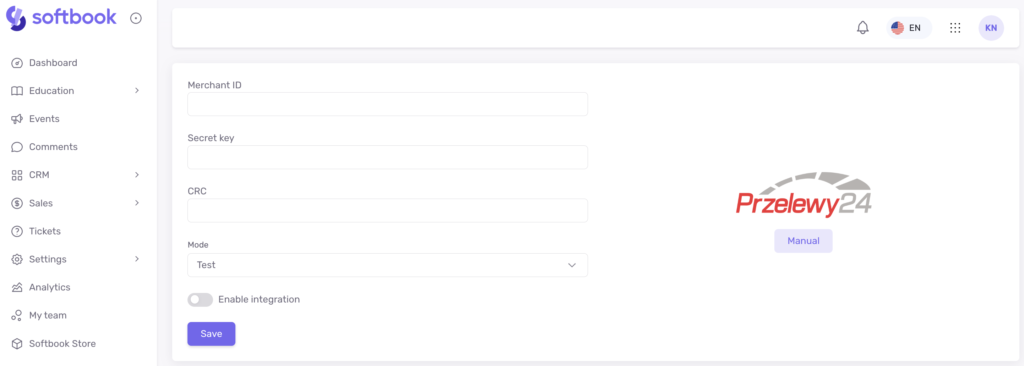
The Przelewy24 payment system can operate in two modes: test and live.
To set up the test integration, go to the section My account – Sandbox account – My Sandbox.
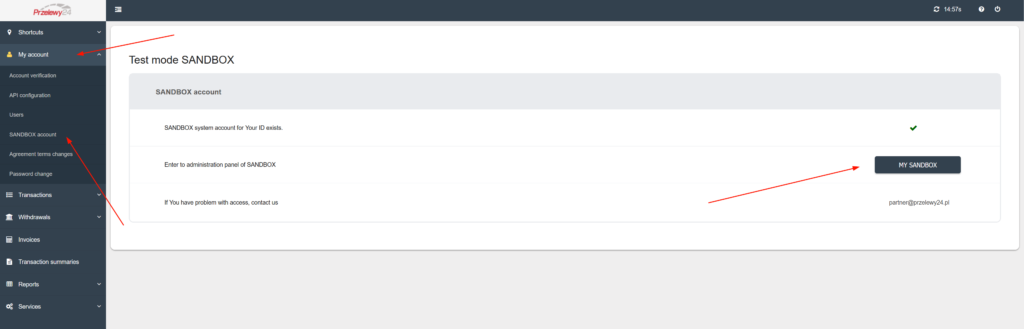
Next, in the My Data section, take the following data and enter it on the Softbook LMS integration page.
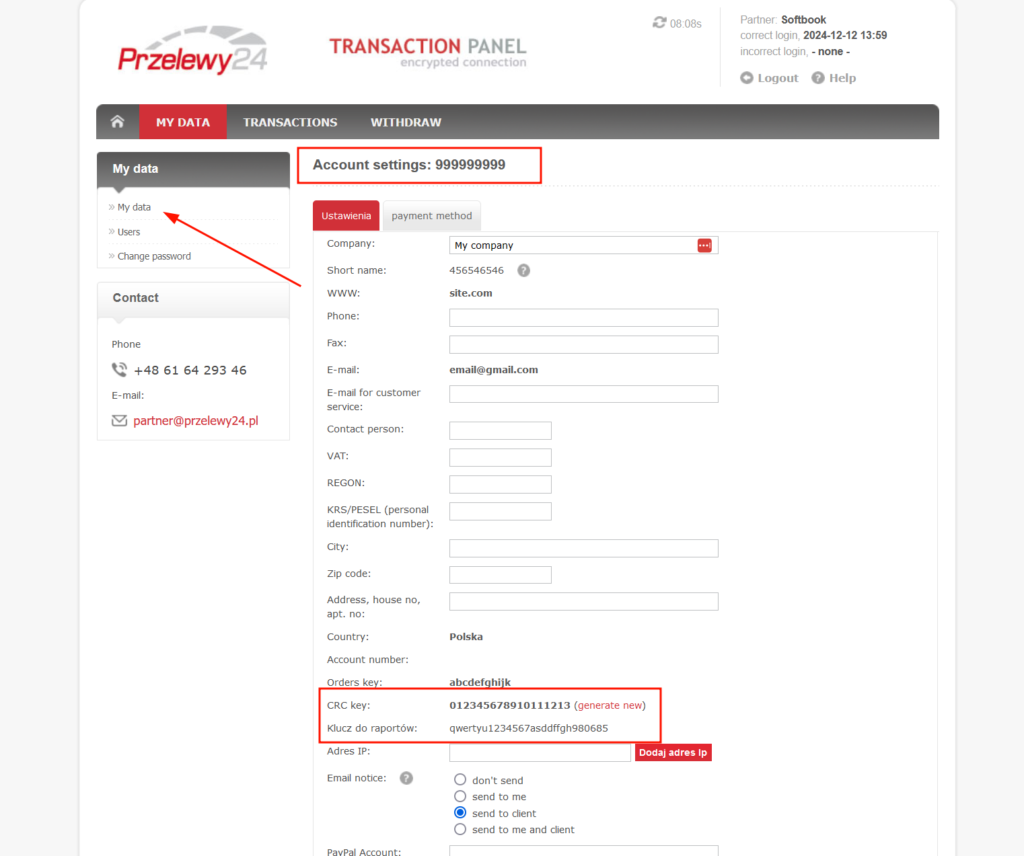
- Merchant ID – number specified in Account settings (e.g. 999999999).
- Secret Key – Klucz do raportów
- CRC – CRC Key
Now select the test mode of the payment system in the “Mode” line, activate the “Enable integration” item and click the “Save” button. Done, the test mode is activated!
In order to activate the live mode, you need to verify your account on the Przelewy24 side. After that, the data for the live integration mode will appear in the API configuration section.
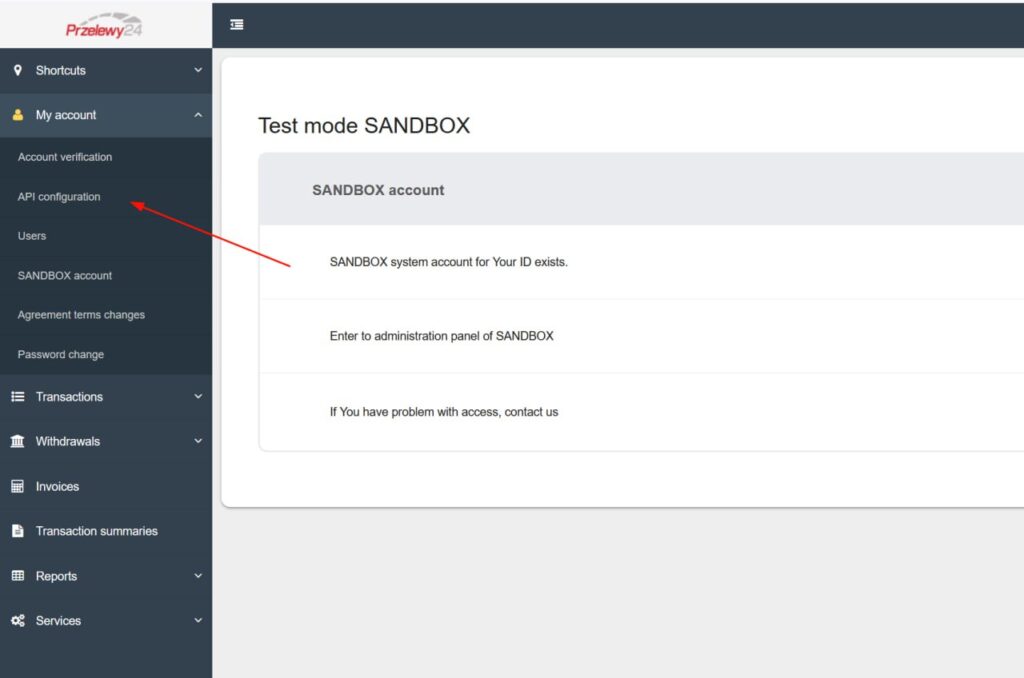
Next, in the API Configuration section, you need to add our IP address 168.119.88.125 to the «Adresy IP» field, as well as copy and paste the following keys into Softbook LMS:
- Merchant ID – number specified in Account settings
- Secret Key – Klucz API
- CRC – Klucz do CRC
Before saving, make sure to switch the system from test mode to production mode.





