Forms
Gamification
Social
Education
- Creating a course with AI
- How to create course on Softbook
- 1. Setting up a course
- 2. Filling a lesson with content
- 3. Creating homework
- 4. Creating testing
- 5. Changing the order of blocks in the lesson
- 6. Creating a module
- Adding students
- Adding students using API
- Student groups
- Homeworks
- Certificates
- Plans
- Announcements
- Schedules
- Feedback
- Accesses
- Video protection
- Content protection
Comments
CRM
Events
Sales
Tickets
Settings
- General settings
- Domain Settings
- Email Settings
- Dashboards
- Webhooks
- Custom fields
- API
- Branding
- Notifications
Analytics
My team
Softbook Store
Responses
17.05.2023
The “Responses” subsection stores all responses from respondents who have filled out your forms. Here, you can see who left a response, to which form, and when (date and time). To see the respondent’s answers, click on the “Show Response” button.
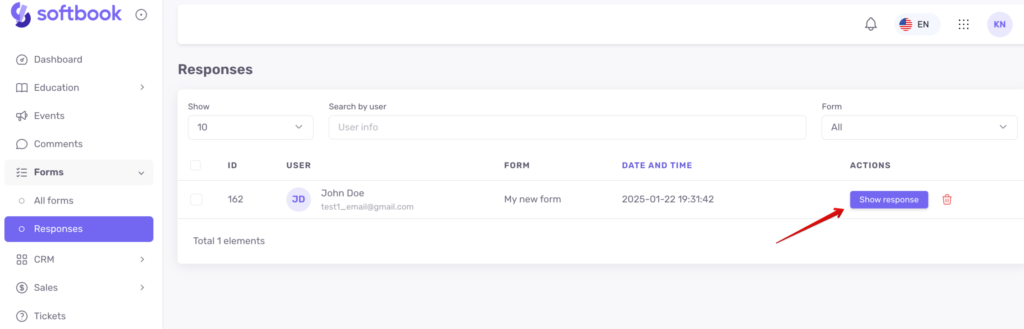
You can also filter the responses and display only the responses of a specific user or responses to a specific form.





