WayForPay integration
To sell your courses and other online school products, you will need payment systems. You should create an account with them in advance so that it will be easier to integrate them into your school.
Log in to your Wayforpay account or register and create a new one. Registration is done using your phone number. Next, go to the “Store Settings” section. Create a new store there. It allows you to receive payments. Activate it and fill out your merchant account.
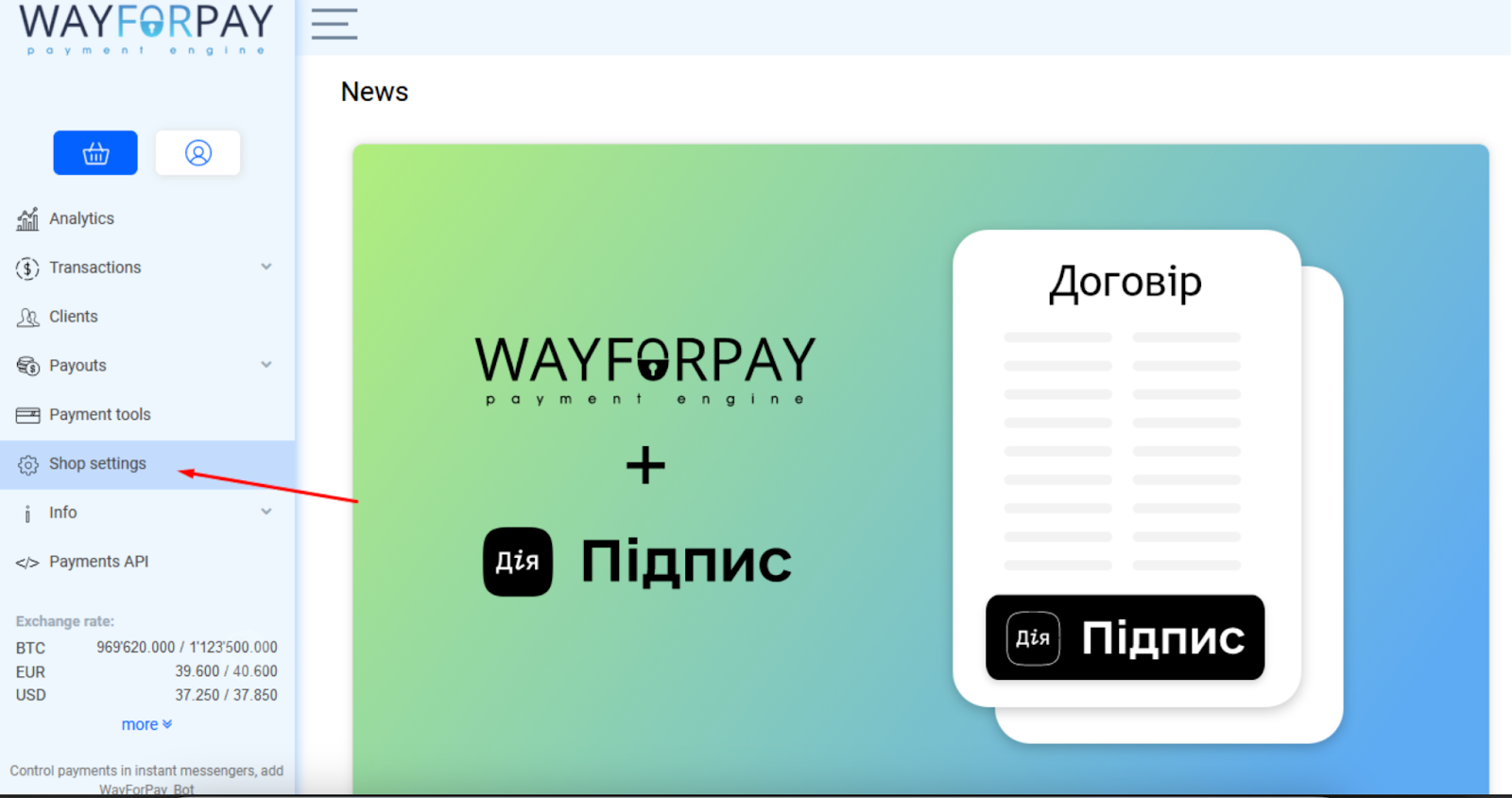
Enter information about your company, enter bank details, and upload the necessary documents for confirmation. The process of activating a merchant account can take several days, so during this period, your Wayforpay store will work only in test mode.
To integrate Wayforpay into your online school on the Softbook LMS, you need to perform several actions.
Go to the “Payment systems” section of the Softbook Store. Choose a card of the Wayforpay payment system, click the “More information” button, and then the “Install” button.
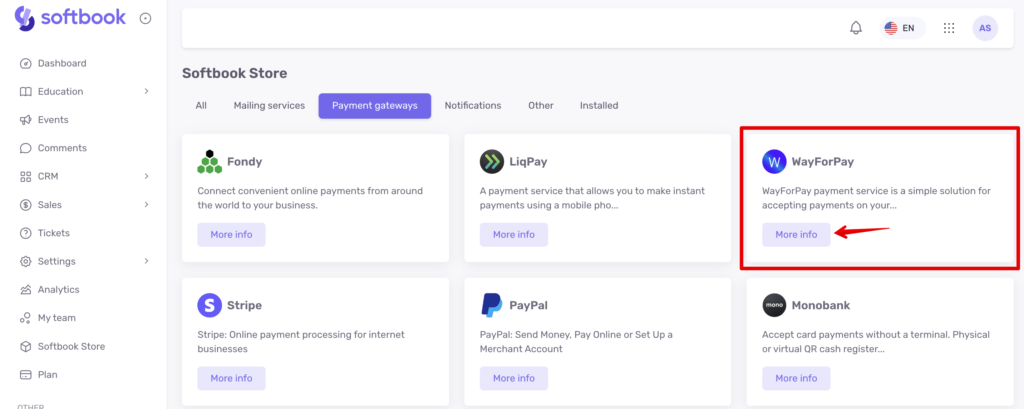
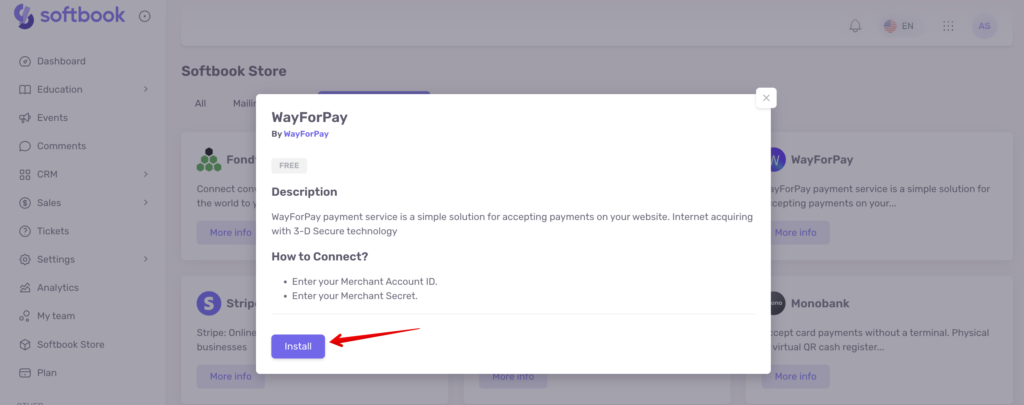
You will be taken to the settings page where you need to fill in the information.
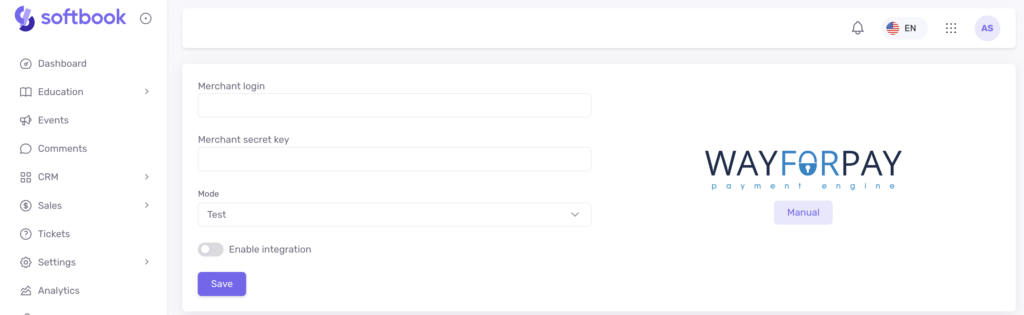
The data for filling in the “Merchant login” and “Merchant Secret Key” lines can be taken from your Wayforpay account.
To do this, log in to your Wayforpay account, go to the “Store Settings” item. Find your store there and go down to the “Merchant details” section. There you will find the “Merchant login” and “Merchant Secret Key” fields.
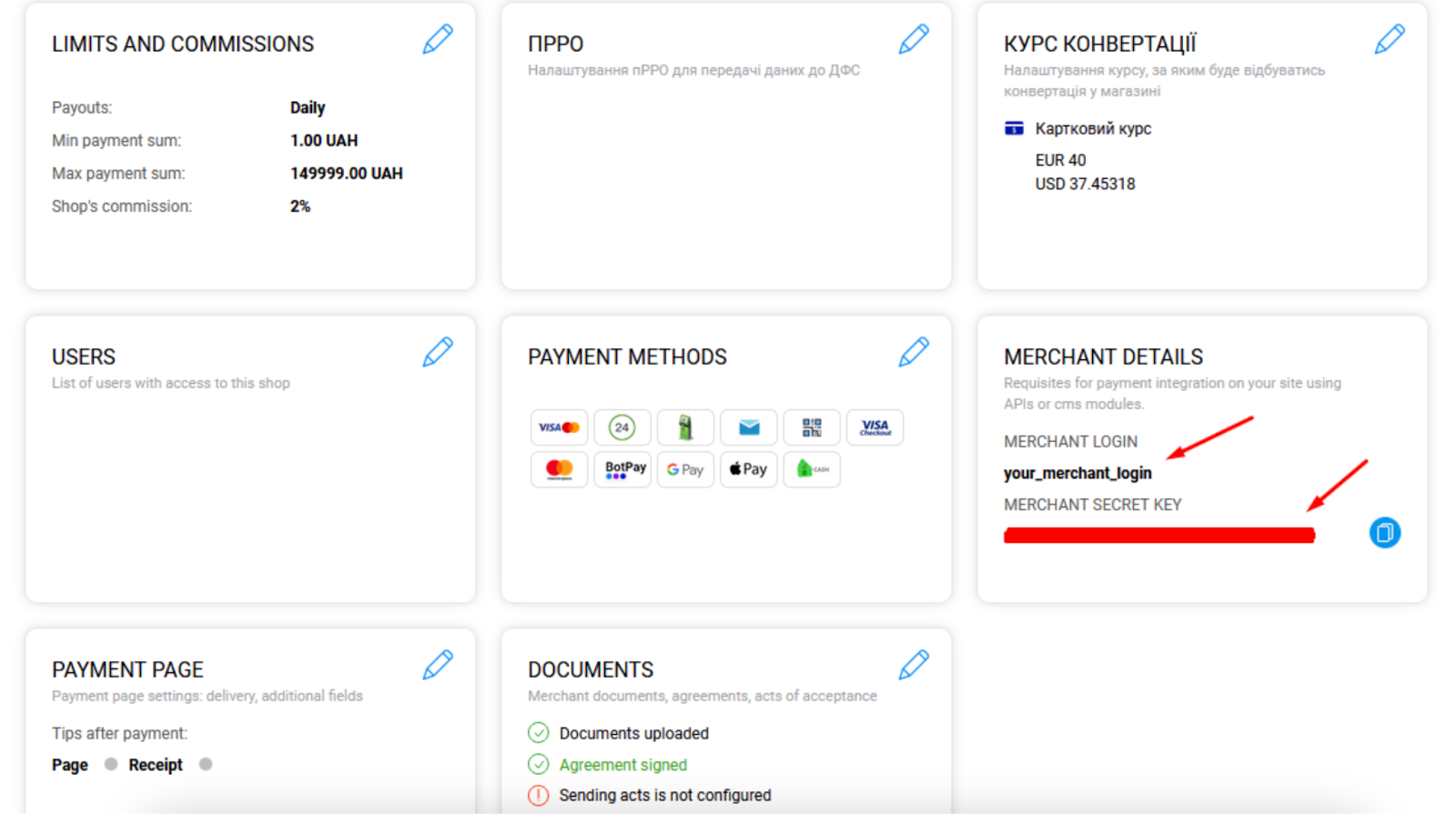
Copy the data from them and paste it into the corresponding lines on the Wayforpay settings page on the LMS Softbook. Also, select the payment system mode – test or live and activate the system. Then click the “Save” button.
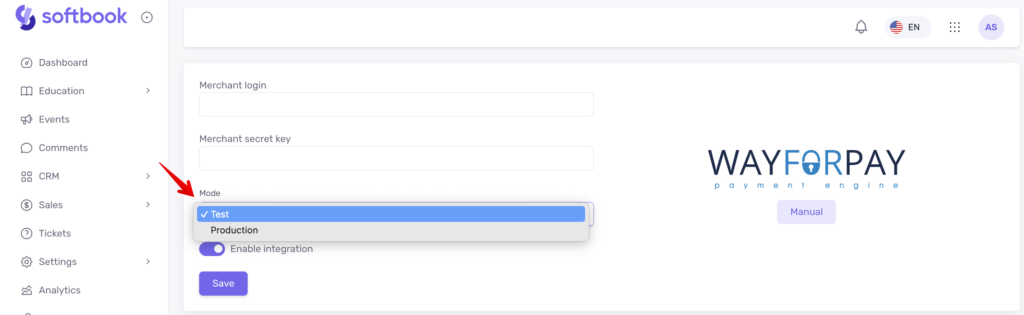
Done! The Wayforpay payment system is integrated.





