Overview and Settings
In your online school, like in any LMS system on Softbook, there is a built-in section called “CRM System”. It consists of the following subsections:
- Contacts
- Deals
- Funnels
- Fields
- Settings
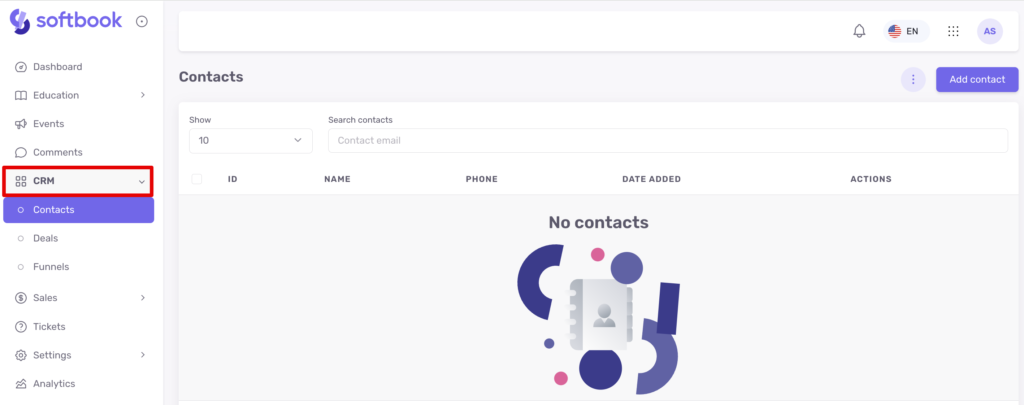
The “Contacts” subsection contains a database of contact information for your contacts. Here you can find information such as name, phone number, date of addition, and actions taken with them.
The “Deals” subsection is designed as a ready-to-use kanban board with customizable stages that can be edited and rearranged.
The “Funnels” subsection contains all of your funnels. Here you can create, delete, and edit their names.
The “Fields” subsection currently consists of two blocks: “Contact Fields” and “Deal Fields”. Here you can create and delete custom fields.
The “Settings” subsection allows you to configure the currency for deals. You can choose from the available options to determine in which currency all deals are displayed in the CRM.
This is a brief overview of the CRM system on Softbook. Now you know what it consists of. To learn how to effectively use it, refer to the detailed manuals for each subsection.





