- Creating a course with AI
- How to create course on Softbook
- 1. Setting up a course
- 2. Filling a lesson with content
- 3. Creating homework
- 4. Creating testing
- 5. Changing the order of blocks in the lesson
- 6. Creating a module
- Adding students
- Adding students using API
- Student groups
- Homeworks
- Certificates
- Plans
- Announcements
- Schedules
- Feedback
- Accesses
- Video protection
- Content protection
- General settings
- Domain Settings
- Email Settings
- Dashboards
- Webhooks
- Custom fields
- API
- Branding
- Notifications
Monobank Integration
To sell your courses to students directly within the online school, as well as your school’s products anywhere, you will need to connect and configure a payment system. If you have chosen Monobank for this, you will need to follow a few standard steps:
1. Log into your school and go to Softbook Store, open the “Payments gateways” item.
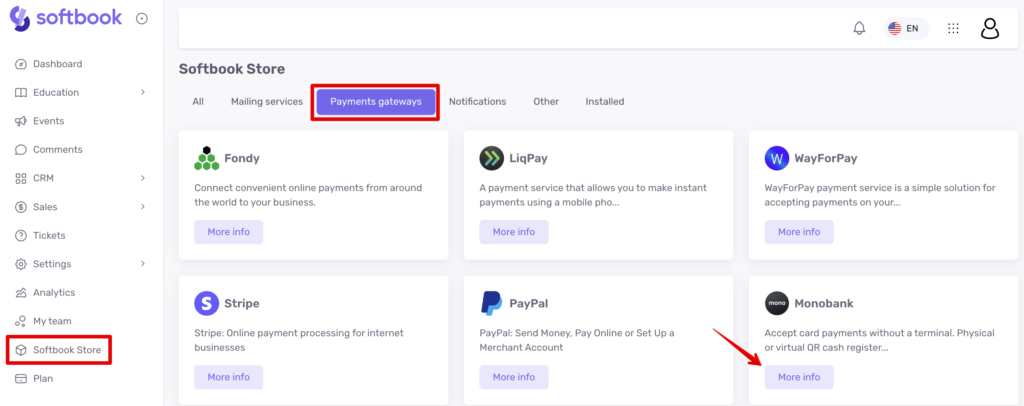
2. Select the Monobank. Click on it, then click the “More info” button, and then click “Install”.
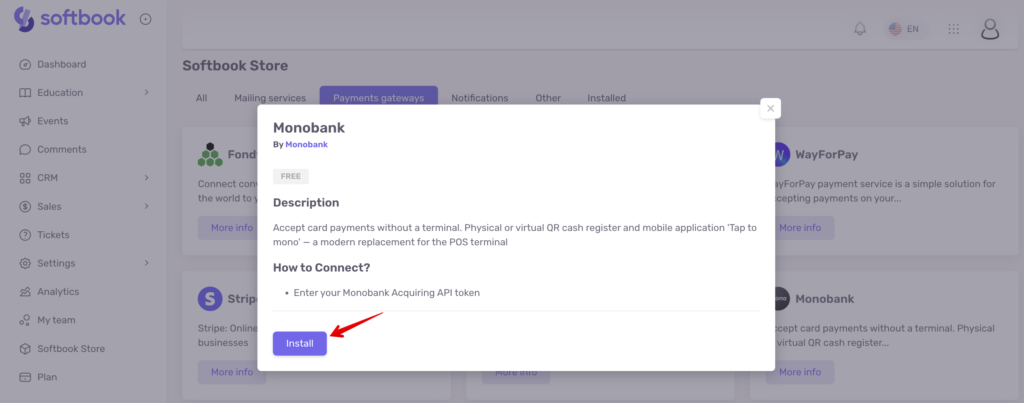
3. A page with a single field for entering the token will open. See the Monobank instructions on how to get your token: https://api.monobank.ua/docs/acquiring.html
4. Monobank offers 2 types of tokens: test and “live”, which is the one that will be used for accepting payments from real clients. Insert the obtained token into the appropriate field. The system will automatically determine its type – test or live.
5. Activate the “Enable integration” option and click the “Save” button.
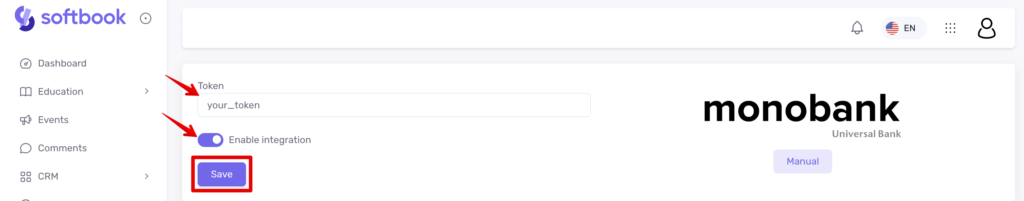
Done! Monobank is integrated into your school. Now you can use it to accept payments.





