Forms
Gamification
Social
Education
- How to create course on Softbook
- Setting up a course
- Filling a lesson with content
- Creating homework
- Creating testing
- Changing the order of blocks in the lesson
- Creating a module
- Adding students
- Adding students using API
- Student groups
- Homeworks
- Certificates
- Plans
- Announcements
- Schedules
- Feedback
- Accesses
- Video protection
- Content protection
Comments
CRM
Events
Sales
Tickets
Settings
- General settings
- Domain Settings
- Email Settings
- Dashboards
- Webhooks
- Custom fields
- API
- Branding
- Notifications
Analytics
My team
Softbook Store
Hutko Integration
27.04.2023
If you’re using the Hutko payment system and want to integrate it into your online school on Softbook LMS, follow these simple steps.
Go to the Payment Systems section in the Softbook Store, find the Hutko payment system card, click More Information, and then Install.
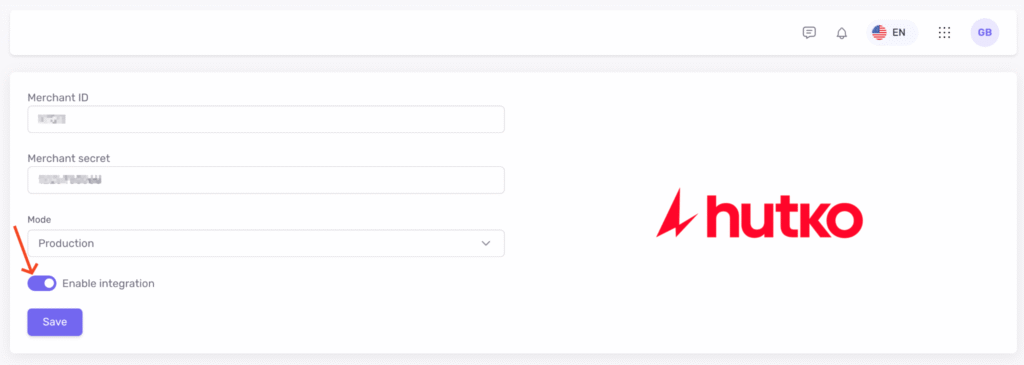
On the next page, fill in the following fields:
- Merchant ID – your unique merchant identifier for connecting the service to your website.
- Merchant Secret Key – your secondary merchant identifier used for secure connection.
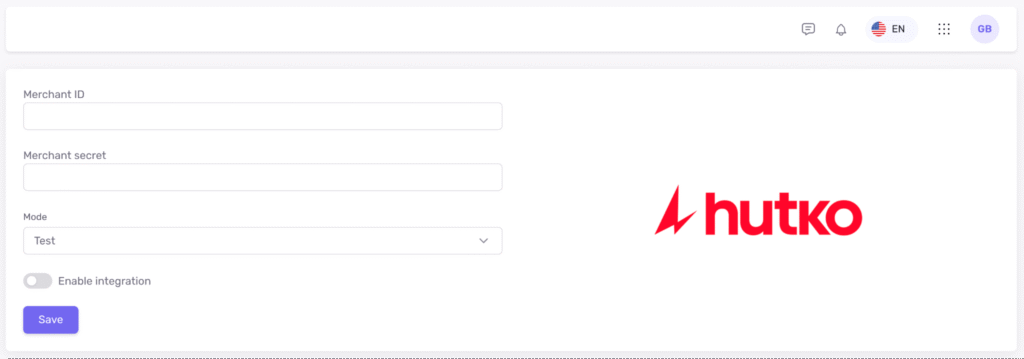
In the Mode section, you can choose between two system modes:
- Sandbox – a test mode for verifying that your product page works correctly. Some payment systems simulate bank payment confirmations, allowing you to experience the entire customer journey when purchasing your product.
- Production – the fully functional live version that your customers will use to make real payments.
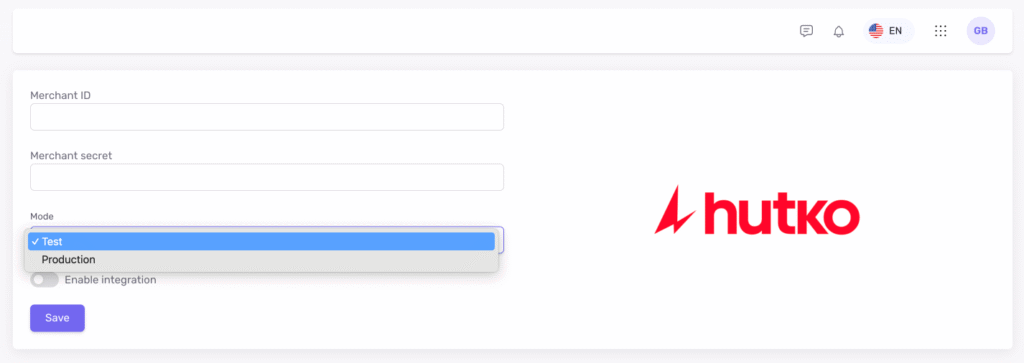
Select the desired mode and enable “Enable integration” to turn on the payment system. Then click “Save”.
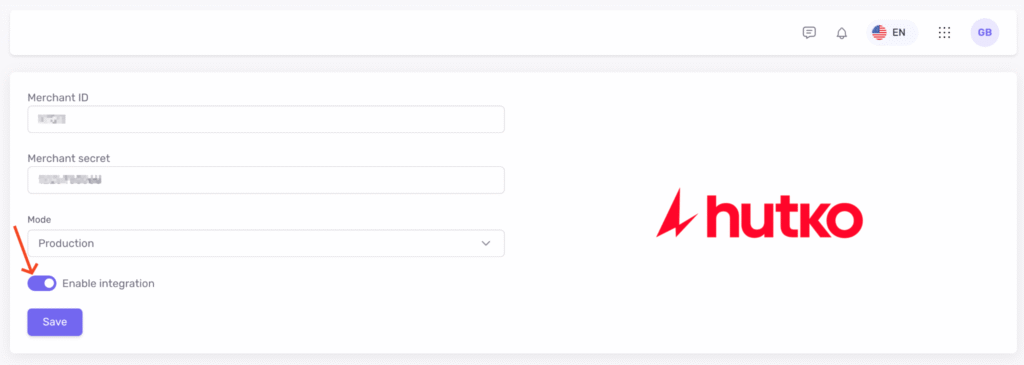
All set! The Hutko payment system is now successfully configured.





