Overview
The social network is a tool for interaction among all school members in Softbook LMS. It connects students, teachers, administrators, and the school owner, creating a space for communication, information sharing, commenting, and posting.
The social network consists of several main components:
1. Profile
The profile is the personal page of each school user. It displays key information (name, role, social media links) as well as posts, friends, and activity.
Users can create posts, leave comments, send friend requests, and communicate through private messages.
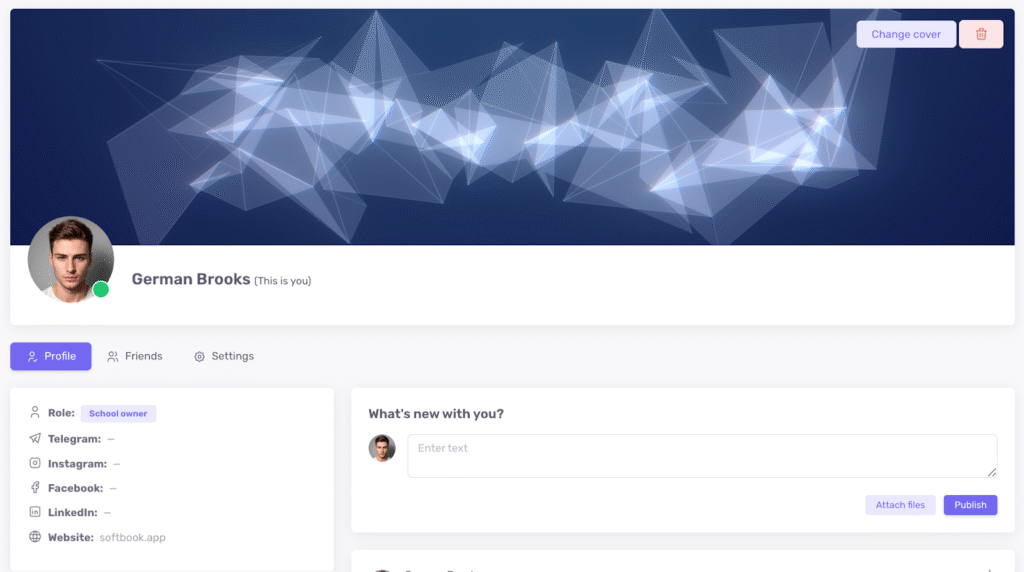
2. Feed
The Feed is a section where all user posts are collected in chronological order. It helps keep track of news, events, and activity within the school. Posts created in profiles automatically appear in the Feed.
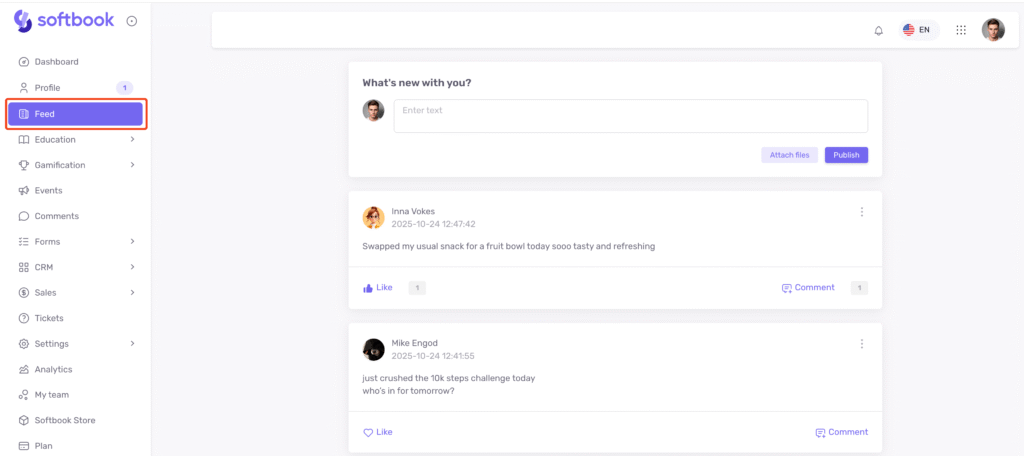
3. Messenger
Messenger enables communication between all school participants — students, teachers, administrators, and owners. It allows sending text messages, attaching files, and editing sent messages.
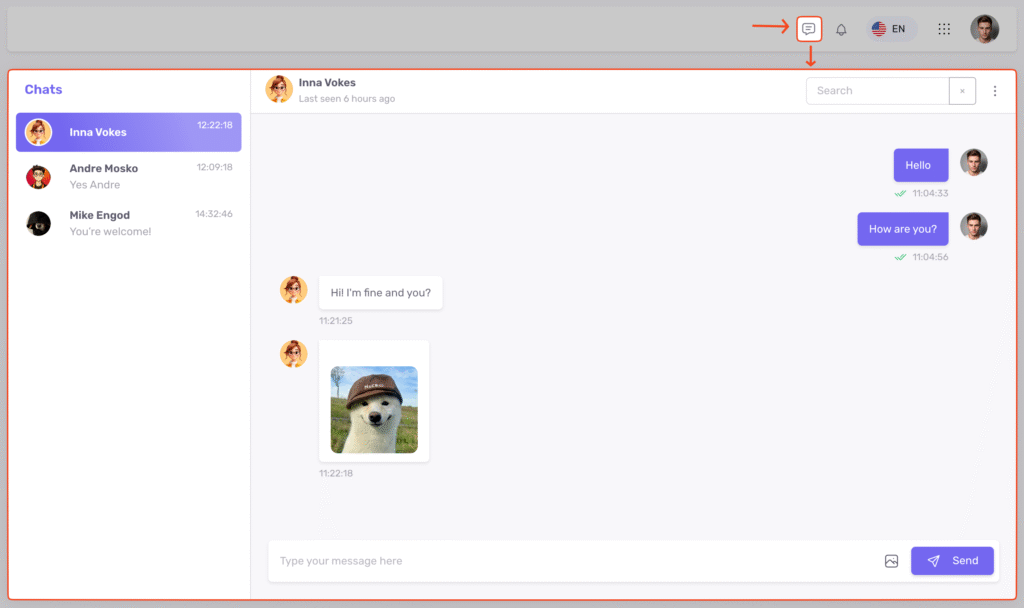
Social network features are managed through the “Social Network” section in the school’s general settings.
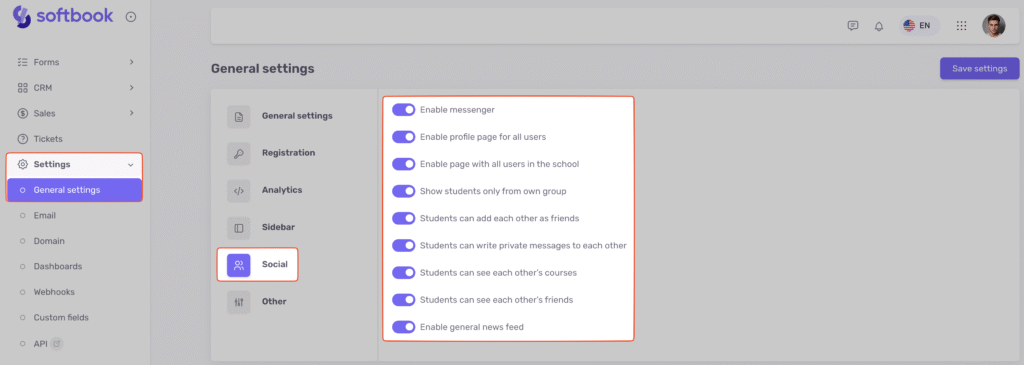
Here, the administrator can enable or disable user profiles, the Feed, and Messenger.
All these tools work together to create a unified space for communication and social engagement within the school.





