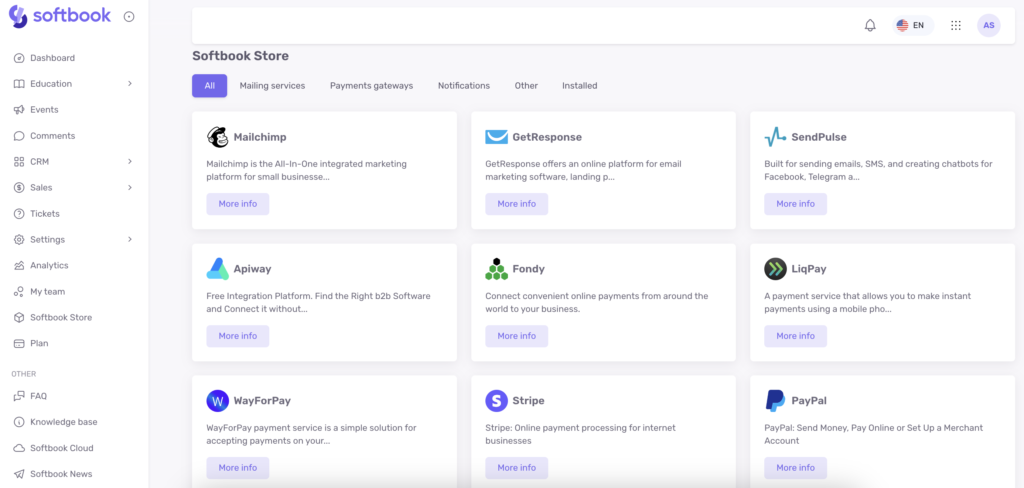Forms
Gamification
Social
Education
- Creating a course with AI
- How to create course on Softbook
- 1. Setting up a course
- 2. Filling a lesson with content
- 3. Creating homework
- 4. Creating testing
- 5. Changing the order of blocks in the lesson
- 6. Creating a module
- Adding students
- Adding students using API
- Student groups
- Homeworks
- Certificates
- Plans
- Announcements
- Schedules
- Feedback
- Accesses
- Video protection
- Content protection
Comments
CRM
Events
Sales
Tickets
Settings
- General settings
- Domain Settings
- Email Settings
- Dashboards
- Webhooks
- Custom fields
- API
- Branding
- Notifications
Analytics
My team
Softbook Store
Overview
27.04.2023
In the list of sections available in your online school, there is Softbook Store. It contains various third-party integrations, including:
- Email services
- Payment systems
- Notifications
- Others
All of them are organized into their respective categories.
Integrations that do not fit into any of the main categories are placed under the “Others” category. Services and integrations that are already connected to your online school can be found under the “Installed” category.