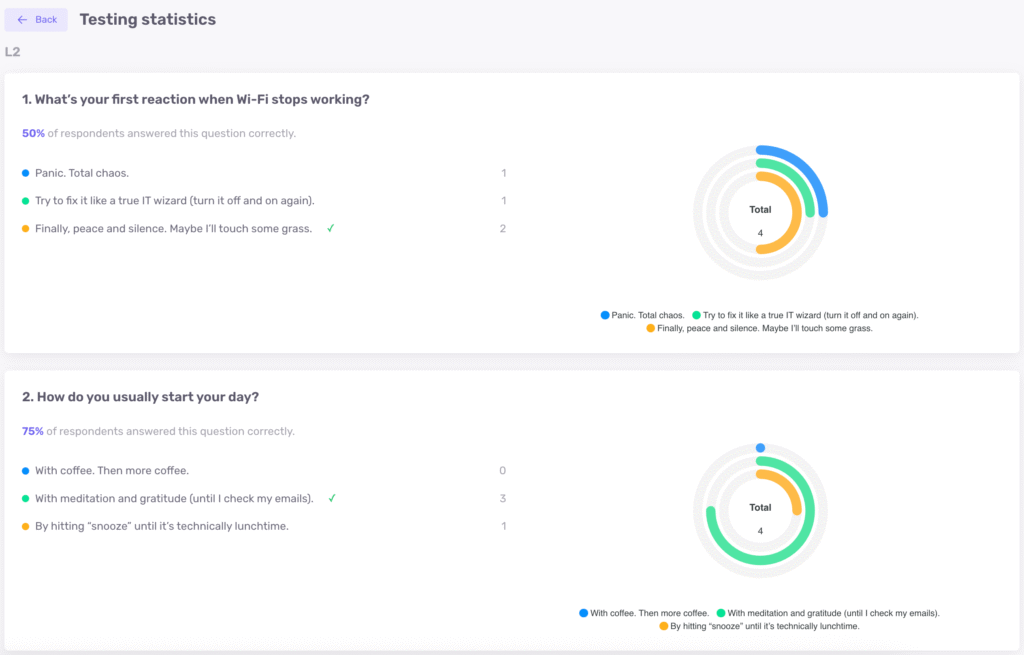Forms
Gamification
Social
Education
- Creating a course with AI
- How to create course on Softbook
- 1. Setting up a course
- 2. Filling a lesson with content
- 3. Creating homework
- 4. Creating testing
- 5. Changing the order of blocks in the lesson
- 6. Creating a module
- Adding students
- Adding students using API
- Student groups
- Homeworks
- Certificates
- Plans
- Announcements
- Schedules
- Feedback
- Accesses
- Video protection
- Content protection
Comments
CRM
Events
Sales
Tickets
Settings
- General settings
- Domain Settings
- Email Settings
- Dashboards
- Webhooks
- Custom fields
- API
- Branding
- Notifications
Analytics
My team
Softbook Store
Testing statistics
28.03.2023
Testing statistics is an analytical tool that allows you to check how many students answered your test questions correctly or incorrectly. This way, you can see which questions students struggle with and make appropriate adjustments to your learning program — simplifying or making tests more challenging as needed.
To view the statistics for a specific test, go to Education → Courses, open the desired course, and find the three dots next to the lesson that contains the test you want to analyze. Click the three dots and select “Testing statistics.”
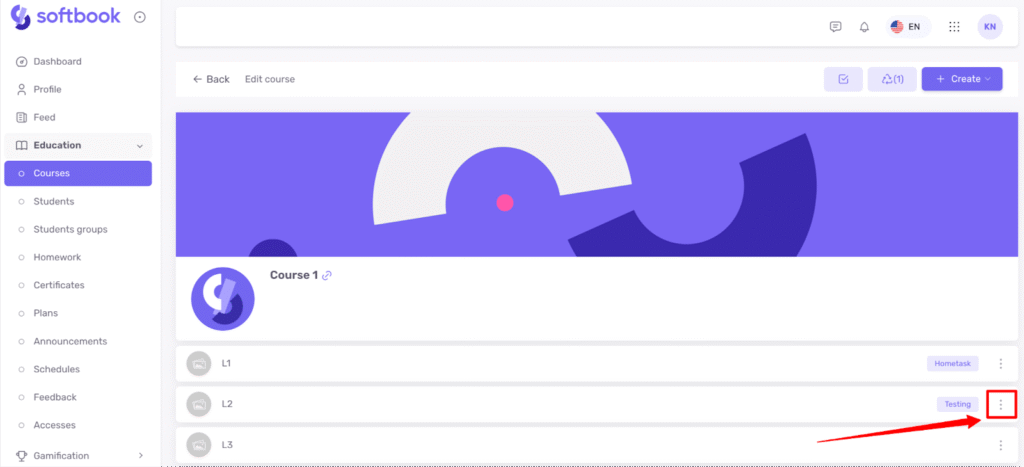
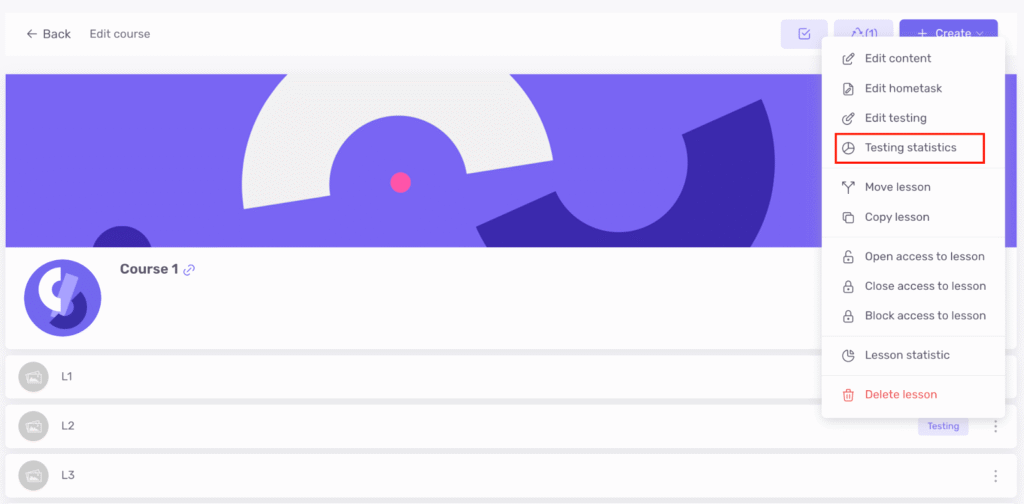
You will see a list of questions with the percentage of students who chose each answer option. The correct answer is marked with a green check mark.